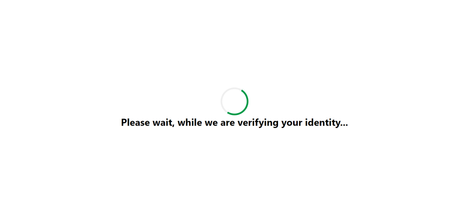Unlock a world of possibilities! Login now and discover the exclusive benefits awaiting you.
- Qlik Community
- :
- Forums
- :
- Analytics
- :
- Alerting Discussions
- :
- Alerting login is stuck at SSO verifying identity
- Subscribe to RSS Feed
- Mark Topic as New
- Mark Topic as Read
- Float this Topic for Current User
- Bookmark
- Subscribe
- Mute
- Printer Friendly Page
- Mark as New
- Bookmark
- Subscribe
- Mute
- Subscribe to RSS Feed
- Permalink
- Report Inappropriate Content
Alerting login is stuck at SSO verifying identity
Hi,
I have been trying to install alerting to use in Qlik sense enterprise. Everything works fine, until I need to login and the SSO page keeps loading and nothing happens. The version that is installed is July 2023 and it needs to use SSO for the authentication.
For the installation steps I have followed the guide on Qlik Help:
https://help.qlik.com/en-US/alerting/July2023/Content/QlikAlerting/install-configure.htm
Anyone knows how to solve this? please help.
Thanks.
- Mark as New
- Bookmark
- Subscribe
- Mute
- Subscribe to RSS Feed
- Permalink
- Report Inappropriate Content
We have similar issue and we uninstall everything and install again from scratch and it works.
also recommend open a Ticket for Qlik
- Mark as New
- Bookmark
- Subscribe
- Mute
- Subscribe to RSS Feed
- Permalink
- Report Inappropriate Content
Hi @TcnCunha_M ,
May I know what you uninstall? And what versions of Qlik Sense and Qlik Alerting that you use?
I also uninstall MongoDB and Qlik Alerting then install again. After finish the initial setup on Qlik Alerting server, it directly brings me to QAW SSO Redirect page with "Please wait, while we are verifying your identity..." as shown in this post above.
Already asked Qlik Support and they release new Qlik Alerting July 2023 SR1. After setting up the new one, the same issue occurs.
Hope you can share with me how you solve this issue.
Thanks.
- Mark as New
- Bookmark
- Subscribe
- Mute
- Subscribe to RSS Feed
- Permalink
- Report Inappropriate Content
We install all Qlik Alerting too and configure the tool again form scratch, you need delete all, even the data base of alerting